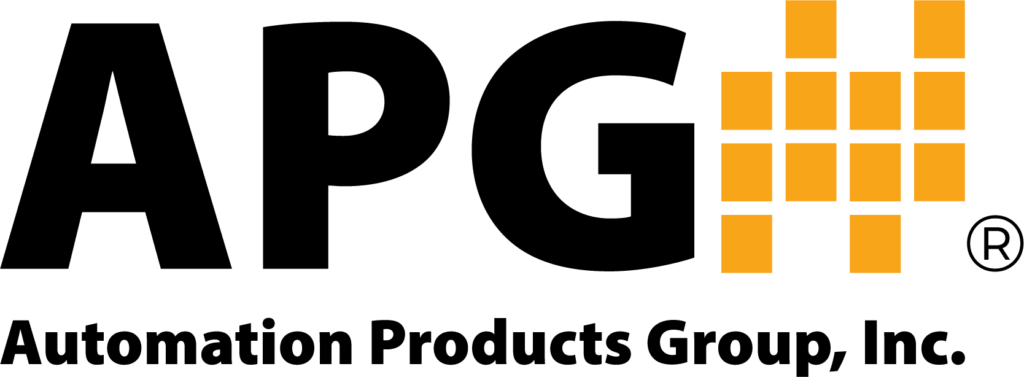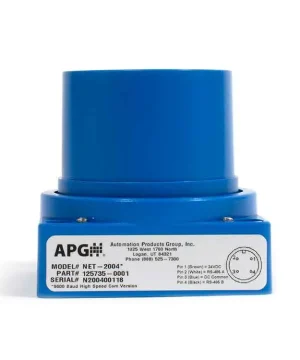LPU-2428
Intrinsically Safe Ultrasonic Level Sensor
$0.00
LOE
Web Enabled Ultrasonic Level Sensor and Modbus Controller
$0.00
IRU-5000
Short Range Ultrasonic Level Sensor: 79 Inches
$0.00
MNU
Modbus Ultrasonic Level Sensor
$0.00
LPU-2127
Loop Powered Ultrasonic Sensor
$0.00
DST
Mid Range Pump Control Ultrasonic Level Sensor
$0.00
IRU-6429
Mid Range Ultrasonic Level Sensor With Data Logging: 30 Feet
$0.00
IRU-2420
Mid Range Ultrasonic Level Sensor: 25 Feet
$0.00
IRU-9400
High Sensitivity Ultrasonic Level Sensor
$0.00
IRU-2000
Object Detection Ultrasonic Sensor
$0.00
MNU-IS
Intrinsically Safe Modbus Ultrasonic Level Sensor
$0.00
IRU-3430
Long Range Ultrasonic Level Sensor
$0.00